Description
Microsoft Project 2013 for Project Schedule Management
Course Outline
Day 1
Learning Objective 1: Project Initiation
Project Management Basics
Understanding MS Project 2013 Environment
Entering tasks or activities
Assigning resources to the activities
Learning Objectives 2: Project Calendars
Changing working time
Creating custom calendars
Learning Objective 3: Project Tasks
Managing project summary tasks and associated activities
Managing milestones
Learning Objective 4: Project Resources
Managing project resources
Setting up resource pool
Assigning, leveling, and smoothing resources
Day 2
Learning Objective 5: Project Environment
Understanding project views
Creating Master project by importing sub-projects
Baselining the project
Customizing fields
Learning Objective 6: Task Sequencing and Control
Creating a Schedule Network Diagram by sequencing tasks via logical relationship
Understanding and managing the Critical Path
Using Lag and Lead
Tracking project performance using Earned Value Management (EVM)
Learning Objective 7: Default and Custom Views
Understanding various view options
Using default views
Creating custom views
Importing timeline into MS Visio
Learning Objective 8: Project Reporting
Using default reports
Using visual reports
Creating custom reports





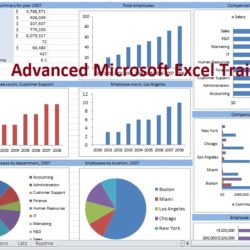
Reviews
There are no reviews yet.